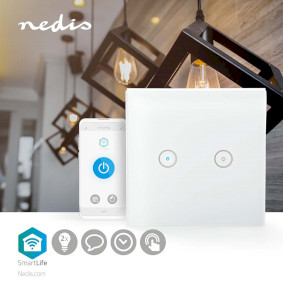Interruptor de Pared SmartLife
Wi-Fi | Doble | Soporte de Pared | 1000 W | Android™ / IOS | Cristal | Blanco
Características
• Duradero: cuenta con una vida útil de más de 100 000 ciclos de encendido
• Discreto: se adapta al interior de su habitación
• Potente: le permite programar la iluminación, emparejarlo con otros electrodomésticos y dispositivos y controlarlo mediante su voz (con Amazon Alexa o Google Home)
• Versátil: se puede accionar de forma local como un interruptor de pared tradicional o de forma remota y automática
Fácil de instalar
El interruptor puede utilizarse para controlar las luces simplemente utilizando los botones táctiles. Sin embargo, también permite conectarlo directamente a su router Wi-Fi y controlar las dos luces desde su smartphone, tablet o incluso con su voz, si se utiliza junto con Amazon Alexa o Google Home.
Nota: Cable neutro necesario para alimentar siempre el interruptor con 230 Voltios
Programar y emparejar
La intuitiva aplicación que proporciona inteligencia a este interruptor de pared inteligente para dos luces le permite conectarse directamente a su router Wi-Fi sin necesidad de un concentrador adicional. Con ella puede emparejar las luces escogidas con otros aparatos para crear el ambiente perfecto en su habitación con un solo comando. También puede programar las luces para que se enciendan y apaguen automáticamente, una opción ideal si va a estar fuera de casa unos días.
Discreto
Su vidrio frontal es elegante y fácil de limpiar y se adapta bien al interior del hogar. Aun así, esta discreta unidad tiene potencia suficiente para admitir iluminación eléctrica de hasta 300 W.
Acerca de SmartLife de Nedis
Descubra una amplia gama de productos en expansión (con bombillas, interruptores, enchufes, sensores y cámaras) que pueden controlarse mediante una aplicación fácil de utilizar e intuitiva. Con funciones de control de voz gracias a Amazon Alexa y Google Home y sin necesidad de emplear nada más que su red Wi-Fi existente, podrá crear un hogar inteligente y conectado de forma sencilla.
Tanto si busca un solo enchufe o una bombilla inteligente como si desea automatizar toda la casa, descubra lo accesible que es hoy en día la tecnología inteligente.
Embalaje
Contenido del envase
Interruptor de pared doble inteligente
Guía de inicio rápido

Dimensiones del envase Caja de regalo con eurolock
| Ancho | Alto | Largo |
|---|---|---|
| 50 mm | 125 mm | 105 mm |
Dimensiones logísticas
| Envasado por | Ancho | Alto | Largo | Peso |
|---|---|---|---|---|
| 1 | 55 mm | 155 mm | 110 mm | 180 g |
| 50 | 280 mm | 280 mm | 550 mm | 9880 g |
Especificaciones de los productos
| Ancho |
83 mm |
| Alto |
35 mm |
| Profundidad |
85 mm |
| Peso |
136 g |
| Color |
Blanco |
| Luz indicadora |
Sí |
| Tipo de fuente de alimentación |
Alimentado por la red |
| Compatible con |
Nedis® SmartLife |
| Máximo alcance de transmición de antena |
2 dBi |
| Corriente de Entrada |
10 A |
| Materiales |
Cristal |
| Potencia de salida |
1000 W |
| App disponible para |
Android™ IOS |
| Máximo poder de transmición |
19 dBm |
| Profundidad interna |
26 mm |
| Distancia entre agujeros, placa de montaje |
60 mm |
| Montaje |
Soporte de Pared |
| Consumo máximo de energia |
0.3 W |
| Corriente de salida |
4 A |
| Salida(s) de potencia |
Doble |
| Tensión de entrada |
100 - 240 V AC 50 Hz |
| Tecnología inalámbrica compatible |
Wi-Fi |
| Cantidad de productos por paquete |
1 uds. |
| Rango de temperatura en la que opera |
-10 - 45 °C |
| Rango de frecuencia de transmición |
2412 - 2462 MHz |
Soporte
Preguntas Frecuentes
Hemos encontrado las siguientes preguntas para usted en inglés
Ik heb geen neutraal draad in mijn inbouwdoos.
Om de wifi slimme schakelaar te laten werken heeft u een neutraal nodig in de inbouwdoos. Dit zijn we in Nederland niet gewend.
Om dit snel en makkelijk op te lossen raden wij u aan, om aan de bestaande zwarte draad bij uw lamp of gordijn een nieuwe zwarte draad en nieuwe blauwe draad te plakken en deze via uw inbouwdoos door te trekken.
De nieuwe blauwe draad sluit u aan op de bestaande blauwe draad bij uw lamp aansluitpunt en op de "N" van uw slimme schakelaar.
Can I dim the lights with this switch?
No, this is not a dimmer.
You can program the button(s) so it will set a Nedis Smartlife bulb to a certain brightness.
The brightness of regular lighs can't be changed, you can only turn it on or off with the app or voice assistants.
I do not have a neutral wire?
You need a neutral wire at your switch connection point.
So you need a blue , brown and black wire in your connection point.
If you have no blue wire (neutral) you have to make this.
We advise you to use the existing black wire, tape a blue and a new black wire to the existing black wire and pull the wires towards your lamp. Connect the new blue wire to the existing blue wire and reconnect the black wire.
I want to control my Nedis SmartLife products with Google Assistant. But I can't control them.
To control your Nedis SmartLife products with Google Assistant, you need to assign your Smart Life products in a room also in Google home.
1. Start the Google home app.
2. choose Settings
3. choose More Settings
4. Go to the tab off your home.
5. If a device is not assigned to room, tab on the device name and assign it to a room.
Now, you can control your devices by Google home products.
How do i add Nedis SmartLife to Google Home?
Add the "Smart Life" service to Google Home (no Nedis in the name).
Go in Google Home to Assistent -> Home Control and choose here "Smart Life" as service.
Use the Login details of the "Nedis Smartlife" app.
Compatible Nedis SmartLife products will then be added to Google Home.
What is an automation?
An automation can be used to make a certain "event"(condition), trigger another action (Task)
A condition can be anything from motion detection, to a certain time, a certain temperature, sunrise.
Then you can make this condition turn on lights, turn on smart plugs, make a siren sound or a combination of multiple tasks.
Maximum number of members that can be added to a family.
You can add maximum 20 members.
How do I use this smart device in Google Home or with Amazon Alexa?
Install the device(s) in the Nedis SmartLife app.
Then import the app "Smart Life' into Google Home or Alexa.
All devices will now be visible in Google Home or Alexa and can be used.
Can I give other people access to my Smartlife devices too?
Yes you can.
Each person needs a unique account on their mobile device.
To add them as "family members" follow these steps:
In the main screen of the app tap on the name of your home (top left)
Tap on Home management
Tap on the name of your home again.
Tap on "add family members" and fill in the account details of the person you want to add.
It will give them access to all the devices in your home as a normal member or admin (you can select this)
If you only want to share a single device in a home, go to the settings menu of the device and select "share device" -> add member.
My Smartlife products lose the Wifi connection every time.
This is probably a Wifi problem, this can be for various reasons.
1.) Wifi signal is unstable.
2.) Wifi signal is too weak.
3.) Using an access point with the same SSID and password that do not support the IEEE 802.11R standards.
Problem 1 can often be solved by restarting the router.
Problem 2 can be checked with an app Wifi analyzer with this the signal can be viewed and corrected to a better position.
Problem 3 can be checked as the access points are turned off, the Wifi signal is still good and the connection remains if the access points are a problem, a Mesh solution can then be used.
Please make sure that they support IEEE 802.11R standard.