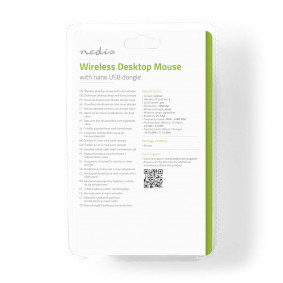Muis
Draadloos | 1000 dpi | Aantal knoppen: 3 | Tweehandig
Kenmerken
• Draadloze nano-dongel
• 8 meter bereik
Verpakking
Inhoud verpakking
1x optische draadloze desktop-muis

Verpakingsmaat Cadeaubox met eurolock
| Breedte | Hoogte | Lengte |
|---|---|---|
| 70 mm | 210 mm | 140 mm |
Logistieke afmetingen
| Verpakt per | Breedte | Hoogte | Lengte | Gewicht |
|---|---|---|---|---|
| 1 | 70 mm | 210 mm | 140 mm | 91 g |
| 40 | 415 mm | 310 mm | 435 mm | 4340 g |
Productspecificaties
| Breedte |
110 mm |
| Hoogte |
30 mm |
| Diepte |
65 mm |
| Gewicht |
43 g |
| Kleur |
Zwart |
| Materiaal |
Kunststof |
| Horizontaal scrollen |
Nee |
| Instelbare verlichting |
Nee |
| OS Versie |
Windows Vista Windows 7 Windows 8 Windows 10 |
| Batterijtype |
AAA |
| Aantal knoppen |
3 |
| Muis type |
Draadloos |
| Instelbare DPI |
Nee |
| Rol |
Ja |
| Programmeerbare knoppen |
Nee |
| Stille muis |
Nee |
| Ergonomie |
Tweehandig |
| DPI |
1000 dpi |
| Aantal producten in verpakking |
1 Stuks |
| Type verlichting |
Zonder Verlichting |
Ondersteuning
EU-Conformiteitsverklaring
Overige talen
Veel gestelde vragen
Wij hebben voor u de volgende vragen gevonden in het Engels
Device isn't recognized by Windows
We recommend you perform a USB reset.
First, please disconnect all USB devices (except mouse and keyboard) and then perform the following steps:
Using the mouse;
1. Click "Start" button, type “devmgmt.msc” (without quotes) in the “Search” bar and press "Enter". Click “Continue” if necessary.
2. In Device Manager, double click to expand "Universal Serial Bus controllers", right click on the Host Controller, click "Uninstall" and click "OK".
3. Repeat the step 2 to uninstall all items under "Universal Serial Bus controllers".
Then, restart your computer and Windows will reinstall all USB controllers automatically.
The mouse doesn't work anymore.
First, please disconnect all USB devices (except mouse and keyboard) and then perform the following steps:
Using the mouse;
1. Click "Start" button, type “devmgmt.msc” (without quotes) in the “Search” bar and press "Enter". Click “Continue” if necessary.
2. In Device Manager, double click to expand "Universal Serial Bus controllers", right click on the Host Controller, click "Uninstall" and click "OK".
3. Repeat the step 2 to uninstall all items under "Universal Serial Bus controllers".
Then, restart your computer and Windows will reinstall all USB controllers automatically.