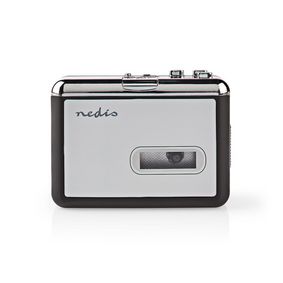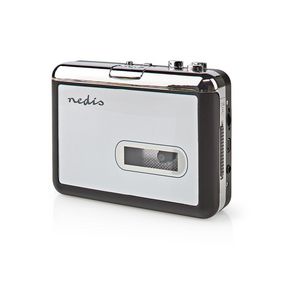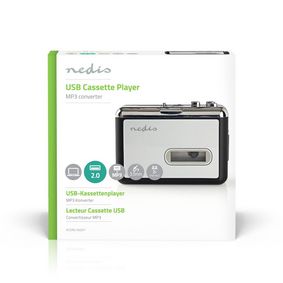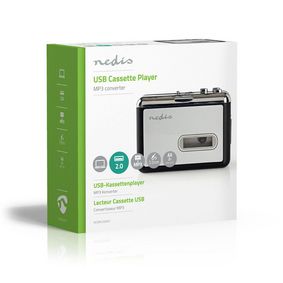Cassettebandjes Digitaliseren
Draagbaar | Output: 1x 3,5 mm / 1x Mini USB | Accessoires: USB-kabel | Batterij Gevoed / USB Gevoed
Kenmerken
Verpakking
Inhoud verpakking
Omvormer cassette naar digitaal
CD-ROM
USB-kabel
Snelstartgids
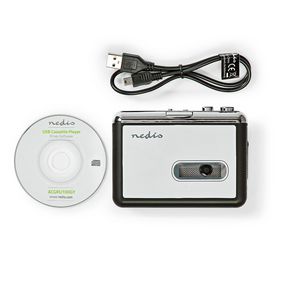
Verpakkingsafmetingen Cadeaubox
| Breedte | Hoogte | Lengte |
|---|---|---|
| 130 mm | 125 mm | 46 mm |
Logistieke afmetingen
| Verpakt per | Breedte | Hoogte | Lengte | Gewicht |
|---|---|---|---|---|
| 1 | 45 mm | 125 mm | 125 mm | 269 g |
| 40 | 265 mm | 275 mm | 520 mm | 11400 g |
Productspecificaties
| Breedte |
115 mm |
| Hoogte |
85 mm |
| Diepte |
30 mm |
| Gewicht |
192 g |
| Type stroombron |
Batterij Gevoed USB Gevoed |
| Kleur |
Grijs |
| Materiaal |
Kunststof |
| Ingangsvoltage |
5 V DC 3 V DC |
| Incl. batterij(en) |
Nee |
| Output |
1x 3,5 mm 1x Mini USB |
| OS Versie |
MacOS Windows XP Windows Vista Windows 7 Windows 8 Windows 10 |
| Toepassing |
Draagbaar |
| Lengte stroomkabel |
0.55 m |
| Accessoires |
USB-kabel |
| Stekkertype |
USB Mini-B |
| Media afspeelmogelijkheden |
Audiocassette |
| Stroomkabel zijde B |
USB Mini-B |
| Stroomkabel zijde A |
USB Type-A |
| Aantal producten in verpakking |
1 Stuks |
| Vereiste batterijen (niet meegeleverd) |
2x AA/LR6 |
Ondersteuning
Veelgestelde vragen
Is het volume van de USB aansluiting te regelen?
In de handleiding staat bij de volumeregelaar dat ook het volume van de USB aansluiting te regelen is. Dit is echter niet het geval.
Wij hebben voor u de volgende vragen gevonden in het Engels
Device isn't recognized by Windows
We recommend you perform a USB reset.
First, please disconnect all USB devices (except mouse and keyboard) and then perform the following steps:
Using the mouse;
1. Click "Start" button, type “devmgmt.msc” (without quotes) in the “Search” bar and press "Enter". Click “Continue” if necessary.
2. In Device Manager, double click to expand "Universal Serial Bus controllers", right click on the Host Controller, click "Uninstall" and click "OK".
3. Repeat the step 2 to uninstall all items under "Universal Serial Bus controllers".
Then, restart your computer and Windows will reinstall all USB controllers automatically.
The device isn't recognized by Windows.
First, please disconnect all USB devices (except mouse and keyboard) and then perform the following steps:
Using the mouse;
1. Click "Start" button, type “devmgmt.msc” (without quotes) in the “Search” bar and press "Enter". Click “Continue” if necessary.
2. In Device Manager, double click to expand "Universal Serial Bus controllers", right click on the Host Controller, click "Uninstall" and click "OK".
3. Repeat the step 2 to uninstall all items under "Universal Serial Bus controllers".
Then, restart your computer and Windows will reinstall all USB controllers automatically.
The device can not be selected as a source device in Audacity.
Please install the latest version of Audacity from www.audacityteam.org to fix this issue.
Does it work on MacOS too?
Although we do not have support for MacOS for this product, it should work.
The drivers are generic USB drivers
The Mac version of Audacity can be found on www.audacityteam.org
Is it possible to adjust the volume of the USB connection?
It says in the manual that the volume of the USB connection can also be adjusted. However, this is not true.
Where can I download the latest software?
You can download Audacity here:
www.audacityteam.org
Separate drivers are not required.
It uses generic USB drivers that are already present in Windows.
The operating system should automatically recognize the device.