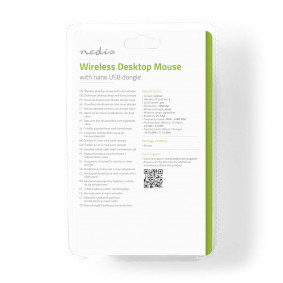Mus
Wireless | 1000 dpi | Antall knapper: 3 | Both Handed
Egenskaper
• trådløs nano-dongle
• rekkevidde på opptil 8 meter
Emballasje
Innholdet i pakken
1x optical wireless desktop mouse

Forpaknings størrelse Gaveeske med eurolock
| Bredde | Høyde | Lengde |
|---|---|---|
| 70 mm | 210 mm | 140 mm |
Logistikk størrelse
| Antall/kartong | Bredde | Høyde | Lengde | Vekt |
|---|---|---|---|---|
| 1 | 70 mm | 210 mm | 140 mm | 91 g |
| 40 | 415 mm | 310 mm | 435 mm | 4340 g |
Produktspesifikasjoner
| Bredde |
110 mm |
| Høyde |
30 mm |
| Dybde |
65 mm |
| Vekt |
43 g |
| Farge |
Sort |
| Materiale |
Plast |
| horisentral skrolling |
Nei |
| Justerbar belysning |
Nei |
| OS-version |
Windows Vista Windows 7 Windows 8 Windows 10 |
| Energitype for batteri |
AAA |
| Type lys |
Uten Lighting |
| Justerbar DPI |
Nei |
| Scroll |
Ja |
| Stille mus |
Nei |
| Antall produkter i pakken |
1 stk. |
| Antall knapper |
3 |
| Ergonomisk |
Both Handed |
| Programmerbare knapper |
Nei |
| DPI |
1000 dpi |
| Mus-type |
Wireless |
Støtte
Declaration of Conformity
Andre språk
Vanlige spørsmål
Vi har funnet følgende spørsmål til deg på engelsk
Device isn't recognized by Windows
We recommend you perform a USB reset.
First, please disconnect all USB devices (except mouse and keyboard) and then perform the following steps:
Using the mouse;
1. Click "Start" button, type “devmgmt.msc” (without quotes) in the “Search” bar and press "Enter". Click “Continue” if necessary.
2. In Device Manager, double click to expand "Universal Serial Bus controllers", right click on the Host Controller, click "Uninstall" and click "OK".
3. Repeat the step 2 to uninstall all items under "Universal Serial Bus controllers".
Then, restart your computer and Windows will reinstall all USB controllers automatically.
The mouse doesn't work anymore.
First, please disconnect all USB devices (except mouse and keyboard) and then perform the following steps:
Using the mouse;
1. Click "Start" button, type “devmgmt.msc” (without quotes) in the “Search” bar and press "Enter". Click “Continue” if necessary.
2. In Device Manager, double click to expand "Universal Serial Bus controllers", right click on the Host Controller, click "Uninstall" and click "OK".
3. Repeat the step 2 to uninstall all items under "Universal Serial Bus controllers".
Then, restart your computer and Windows will reinstall all USB controllers automatically.