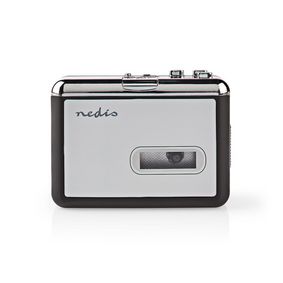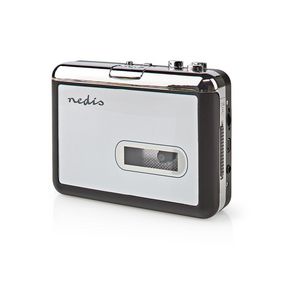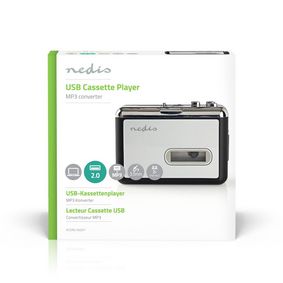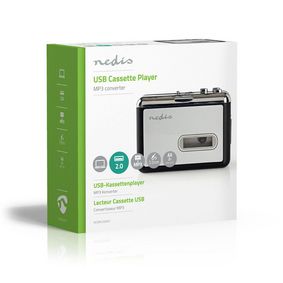Cassette Converter
Bärbar | Anslutningsutgång: 1x 3.5 mm / 1x Mini USB | Tillbehör: USB-kabel | Batteridriven / USB ström
Egenskaper
Förpackning
Paketet innehåller
Konverterare för kassettband till digitalt format
CD-ROM
USB-kabel
Snabbstartsguide
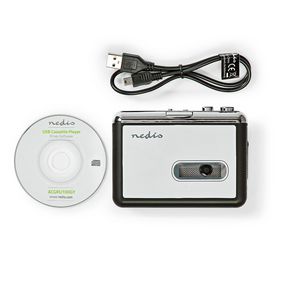
Storlek på förpackning Presentask
| Bredd | Höjd | Längd |
|---|---|---|
| 130 mm | 125 mm | 46 mm |
Förpackningsstorlek
| Antal/kartong | Bredd | Höjd | Längd | Vikt |
|---|---|---|---|---|
| 1 | 45 mm | 125 mm | 125 mm | 269 g |
| 40 | 265 mm | 275 mm | 520 mm | 11400 g |
Produktspecifikationer
| Bredd |
115 mm |
| Höjd |
85 mm |
| Djup |
30 mm |
| Vikt |
192 g |
| Typ av strömkälla |
Batteridriven USB ström |
| Färg |
Grå |
| Material |
Plast |
| Inspänning |
5 V DC 3 V DC |
| batterier medföljer |
Nej |
| Anslutningsutgång |
1x 3.5 mm 1x Mini USB |
| OS-version |
MacOS Windows XP Windows Vista Windows 7 Windows 8 Windows 10 |
| Apparat |
Bärbar |
| Strömkabel längd |
0.55 m |
| Tillbehör |
USB-kabel |
| Nätkontakt |
USB Mini-B |
| Uppspelning av media |
Ljudkassett |
| Strömkabel sida B |
USB Mini-B |
| Strömbakel sida A |
USB Type-A |
| Antal varor i paketet |
1 st. |
| Kräver batterier (ingår ej) |
2x AA/LR6 |
Support
Vanliga frågor
Vi har hittat följande frågor åt dig på engelska
Device isn't recognized by Windows
We recommend you perform a USB reset.
First, please disconnect all USB devices (except mouse and keyboard) and then perform the following steps:
Using the mouse;
1. Click "Start" button, type “devmgmt.msc” (without quotes) in the “Search” bar and press "Enter". Click “Continue” if necessary.
2. In Device Manager, double click to expand "Universal Serial Bus controllers", right click on the Host Controller, click "Uninstall" and click "OK".
3. Repeat the step 2 to uninstall all items under "Universal Serial Bus controllers".
Then, restart your computer and Windows will reinstall all USB controllers automatically.
The device isn't recognized by Windows.
First, please disconnect all USB devices (except mouse and keyboard) and then perform the following steps:
Using the mouse;
1. Click "Start" button, type “devmgmt.msc” (without quotes) in the “Search” bar and press "Enter". Click “Continue” if necessary.
2. In Device Manager, double click to expand "Universal Serial Bus controllers", right click on the Host Controller, click "Uninstall" and click "OK".
3. Repeat the step 2 to uninstall all items under "Universal Serial Bus controllers".
Then, restart your computer and Windows will reinstall all USB controllers automatically.
The device can not be selected as a source device in Audacity.
Please install the latest version of Audacity from www.audacityteam.org to fix this issue.
Does it work on MacOS too?
Although we do not have support for MacOS for this product, it should work.
The drivers are generic USB drivers
The Mac version of Audacity can be found on www.audacityteam.org
Is it possible to adjust the volume of the USB connection?
It says in the manual that the volume of the USB connection can also be adjusted. However, this is not true.
Where can I download the latest software?
You can download Audacity here:
www.audacityteam.org
Separate drivers are not required.
It uses generic USB drivers that are already present in Windows.
The operating system should automatically recognize the device.