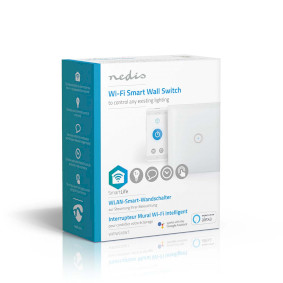SmartLife Wall Switch
Wi-Fi | Single | Wall Mount | 1000 W | Android™ / IOS | Glass | White
Features
• Discrete - blends into your room’s interior
• Powerful - allows you to schedule lighting, pair with other appliances and devices, and control with your voice (with Amazon Alexa or Google Home)
• Versatile - can be operated locally as a traditional wall light switch or remotely and automatically
Easy to set up
The switch can be used to control your light by simply using the touch button on it. But, it also allows you to connect it directly to your Wi-Fi router and gain control of the light from your smartphone, tablet or by speaking, when used alongside Amazon Alexa or Google Home.
Note: Neutral wire required to always power the switch with 230 Volts
Schedule and pair
The intuitive app that provides the brains behind this Smart Wall Switch for Lights allows you to pair this light to other appliances to create the perfect ambient setting in your room with just one command or set the light to turn on automatically - ideal if you are going to be away for a few days.
Discrete
The sleek and easy-to-clean glass front blends into your interior, and yet this discrete unit is powerful enough to support electrical lights of up to 300 W.
About Nedis SmartLife
Discover a wide and ever-expanding range of products - such as bulbs, switches, sockets, sensors, and cameras - that can all be controlled through an easy-to-use and intuitive app. With voice control features supported by Amazon Alexa and Google Home, and no need for anything more than your existing Wi-Fi network, this is the connected, smart home made simple.
Whether you're looking for a single smart bulb or socket, or you want to automate your entire house, discover how accessible smart technology is today.
Packaging
Package contents
Smart wall switch
Quick start guide

Retail package dimensions Giftbox with eurolock
| Width | Height | Length |
|---|---|---|
| 50 mm | 125 mm | 105 mm |
Logistic dimensions
| Packed per | Width | Height | Length | Weight |
|---|---|---|---|---|
| 1 | 50 mm | 150 mm | 105 mm | 175 g |
| 50 | 280 mm | 280 mm | 550 mm | 9400 g |
Product specifications
| Width |
35 mm |
| Height |
85 mm |
| Depth |
85 mm |
| Weight |
124 g |
| Colour |
White |
| Power source type |
Mains Powered |
| Indicator light |
Yes |
| Compatible with |
Nedis® SmartLife |
| Maximum transmit antenna gain |
2 dBi |
| Input current |
10 A |
| Material |
Glass |
| Output power |
1000 W |
| App available for |
Android™ IOS |
| Internal depth |
26 mm |
| Hole spacing, mounting plate |
60 mm |
| Maximum transmit power |
19 dBm |
| Mounting |
Wall Mount |
| Device power output connection(s) |
Single |
| Maximum power consumption |
0.3 W |
| Output current |
4 A |
| Input voltage |
100 - 240 V AC 50 Hz |
| Supported wireless technology |
Wi-Fi |
| Number of Products in Package |
1 pcs |
| Operating temperature range |
-10 - 45 °C |
| Transmit frequency range |
2412 - 2462 MHz |
| SmartLife |
Yes |
Support
Frequently asked questions
How do i set-up a hotel circuit?
For this you need 2 wall switches.
1. replace 1 existing wall switch for a smart wall switch.
- When you do not have a neutral wire in the wall switch connection point:
1. Tape the existing switch wire (typically the black one) to a new switch wire and to a
new neutral wire.
2. Pull the old switch wire with the taped new wires to your
lamp connection point.
3. Connect the Neutral wire to the neutral wire that goes to your
lamp.
2. replace the other existing wall switch for a smart wall switch.
- replace the switch wire for a neutral wire by Taping the new neutral wire to your
existing switch wire.
3. Now you can make the automation.
Condition: if switch button1 is on
Task: switch button2 to on.
Do the same for off.
Condition: if switch button2 is on,
Task: switch button1 to on.
Do the same for off.
Can I dim the lights with this switch?
No, this is not a dimmer.
You can program the button(s) so it will set a Nedis Smartlife bulb to a certain brightness.
The brightness of regular lighs can't be changed, you can only turn it on or off with the app or voice assistants.
I do not have a neutral wire?
You need a neutral wire at your switch connection point.
So you need a blue , brown and black wire in your connection point.
If you have no blue wire (neutral) you have to make this.
We advise you to use the existing black wire, tape a blue and a new black wire to the existing black wire and pull the wires towards your lamp. Connect the new blue wire to the existing blue wire and reconnect the black wire.
Ik heb geen neutraal draad in mijn inbouwdoos.
Om de wifi slimme schakelaar te laten werken heeft u een neutraal nodig in de inbouwdoos. Dit zijn we in Nederland niet gewend.
Om dit snel en makkelijk op te lossen raden wij u aan, om aan de bestaande zwarte draad bij uw lamp of gordijn een nieuwe zwarte draad en nieuwe blauwe draad te plakken en deze via uw inbouwdoos door te trekken.
De nieuwe blauwe draad sluit u aan op de bestaande blauwe draad bij uw lamp aansluitpunt en op de "N" van uw slimme schakelaar.
Maximum number of members that can be added to a family.
You can add maximum 20 members.
What is an automation?
An automation can be used to make a certain "event"(condition), trigger another action (Task)
A condition can be anything from motion detection, to a certain time, a certain temperature, sunrise.
Then you can make this condition turn on lights, turn on smart plugs, make a siren sound or a combination of multiple tasks.
I want to control my Nedis SmartLife products with Google Assistant. But I can't control them.
To control your Nedis SmartLife products with Google Assistant, you need to assign your Smart Life products in a room also in Google home.
1. Start the Google home app.
2. choose Settings
3. choose More Settings
4. Go to the tab off your home.
5. If a device is not assigned to room, tab on the device name and assign it to a room.
Now, you can control your devices by Google home products.
How do i add Nedis SmartLife to Google Home?
Add the "Smart Life" service to Google Home (no Nedis in the name).
Go in Google Home to Assistent -> Home Control and choose here "Smart Life" as service.
Use the Login details of the "Nedis Smartlife" app.
Compatible Nedis SmartLife products will then be added to Google Home.
Can I give other people access to my Smartlife devices too?
Yes you can.
Each person needs a unique account on their mobile device.
To add them as "family members" follow these steps:
In the main screen of the app tap on the name of your home (top left)
Tap on Home management
Tap on the name of your home again.
Tap on "add family members" and fill in the account details of the person you want to add.
It will give them access to all the devices in your home as a normal member or admin (you can select this)
If you only want to share a single device in a home, go to the settings menu of the device and select "share device" -> add member.
My Smartlife products lose the Wifi connection every time.
This is probably a Wifi problem, this can be for various reasons.
1.) Wifi signal is unstable.
2.) Wifi signal is too weak.
3.) Using an access point with the same SSID and password that do not support the IEEE 802.11R standards.
Problem 1 can often be solved by restarting the router.
Problem 2 can be checked with an app Wifi analyzer with this the signal can be viewed and corrected to a better position.
Problem 3 can be checked as the access points are turned off, the Wifi signal is still good and the connection remains if the access points are a problem, a Mesh solution can then be used.
Please make sure that they support IEEE 802.11R standard.